
Help
KoalAR is an app to teach children about local fauna through interactive AR technology and engaging quizzes. To begin, you'll need to set up your first class in this online teachers' portal, then add your students. Once set up, your students will be able to access the mobile app and start learning!
Creating a class
In the 'Manage Classes' page, you will see a list of classes you've created, each with its own group of students and assigned lesson plans.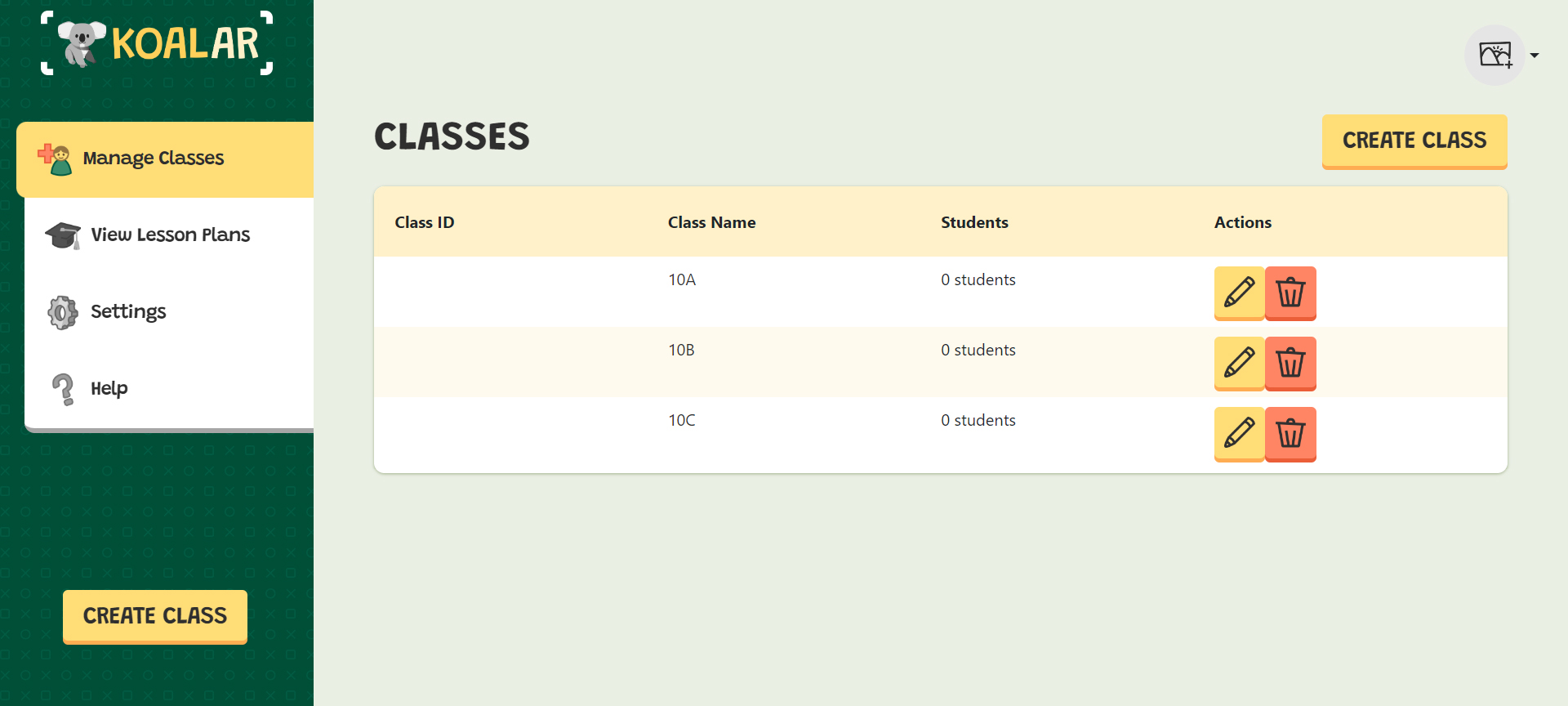
- Head to 'Manage Classes' to start creating your first class.
- Click 'Create Class' in the dashboard area or from the sidebar.
- Enter the class' name.
- Hit 'Create Class' when done.
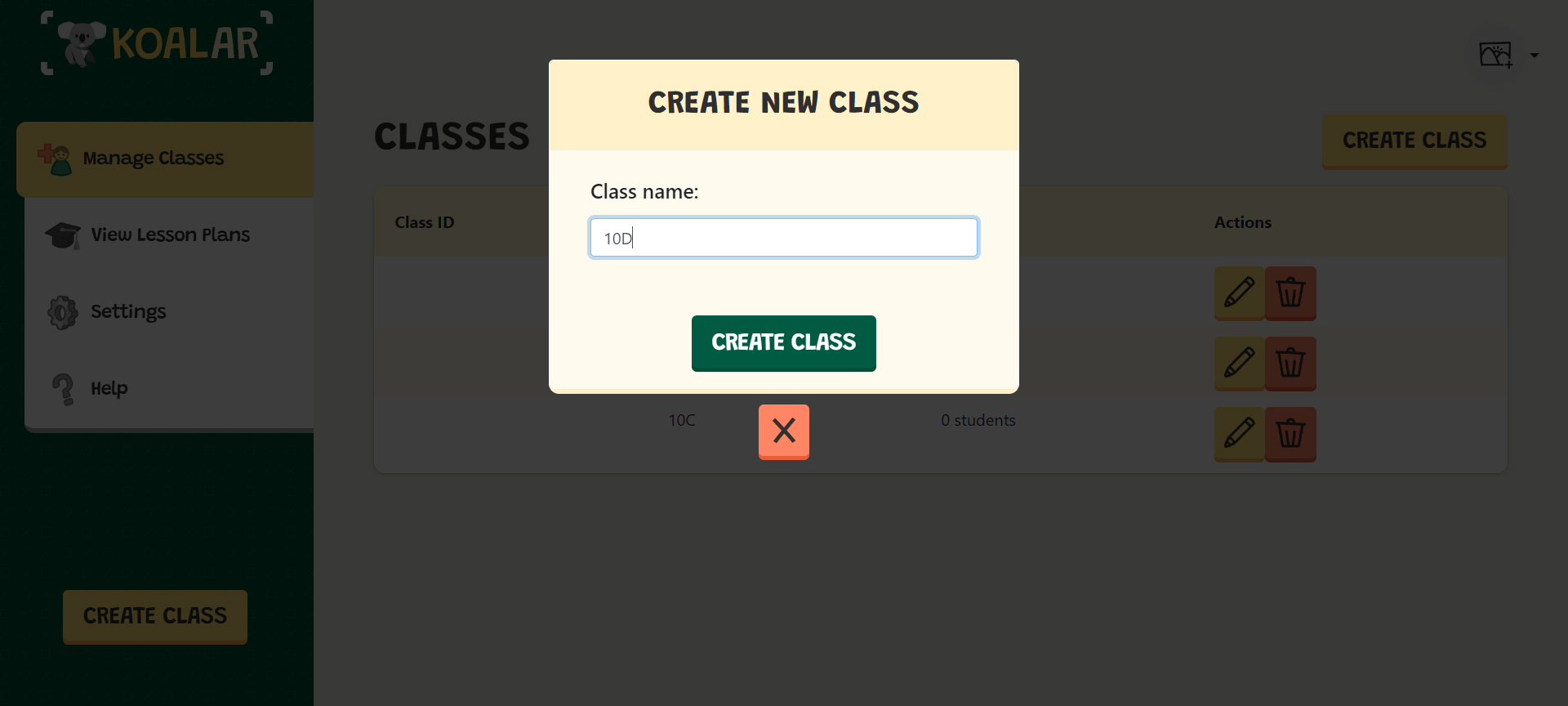
Adding students
Every class needs its students! In the class summary page, you will be able to add or remove students and see summaries about their progress.
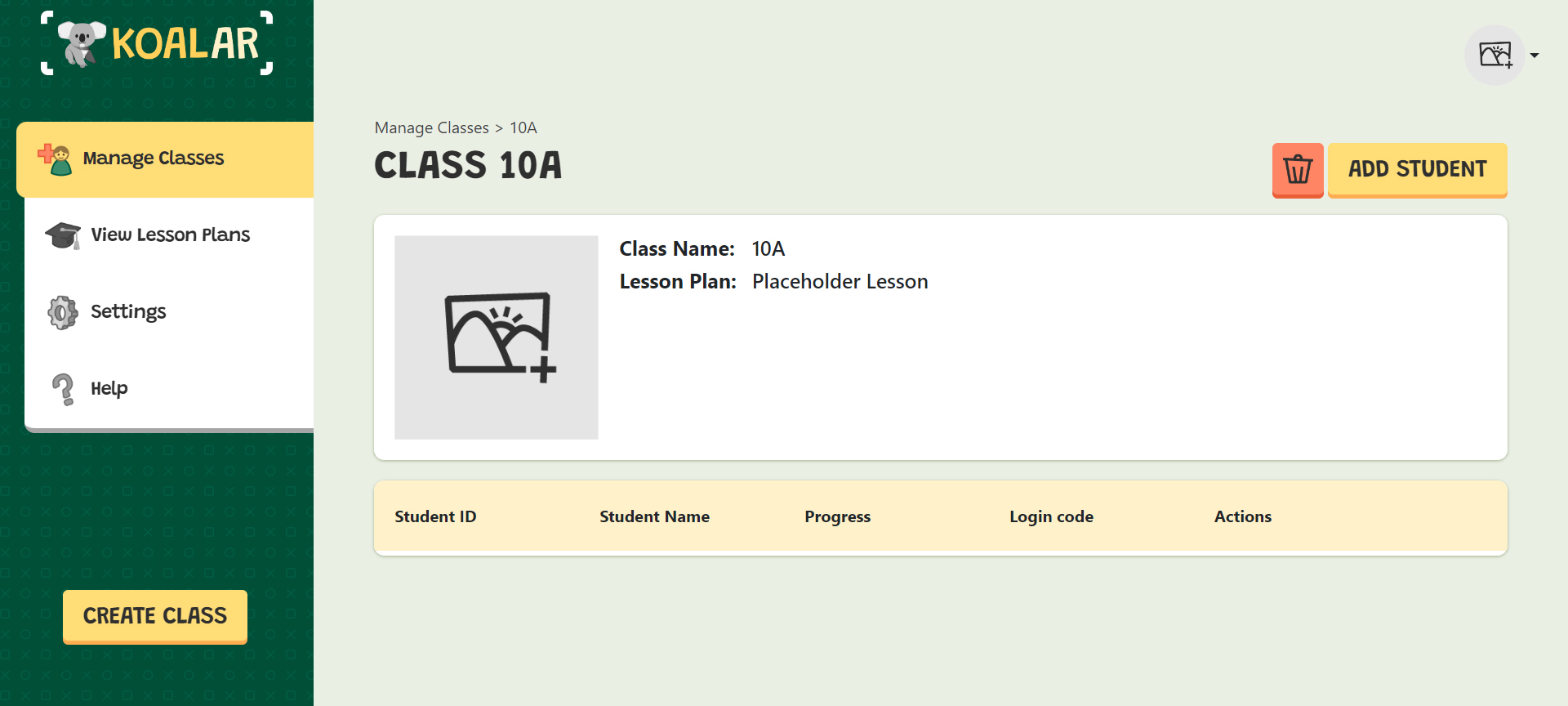
- Click into the class you'd like to add students to.
- Click 'Add Student'.
- Fill in the student's first and last name.
- Hit 'Add Student' when done.
- Copy and send your students their unique login authentication code to use in the KoalAR mobile app.
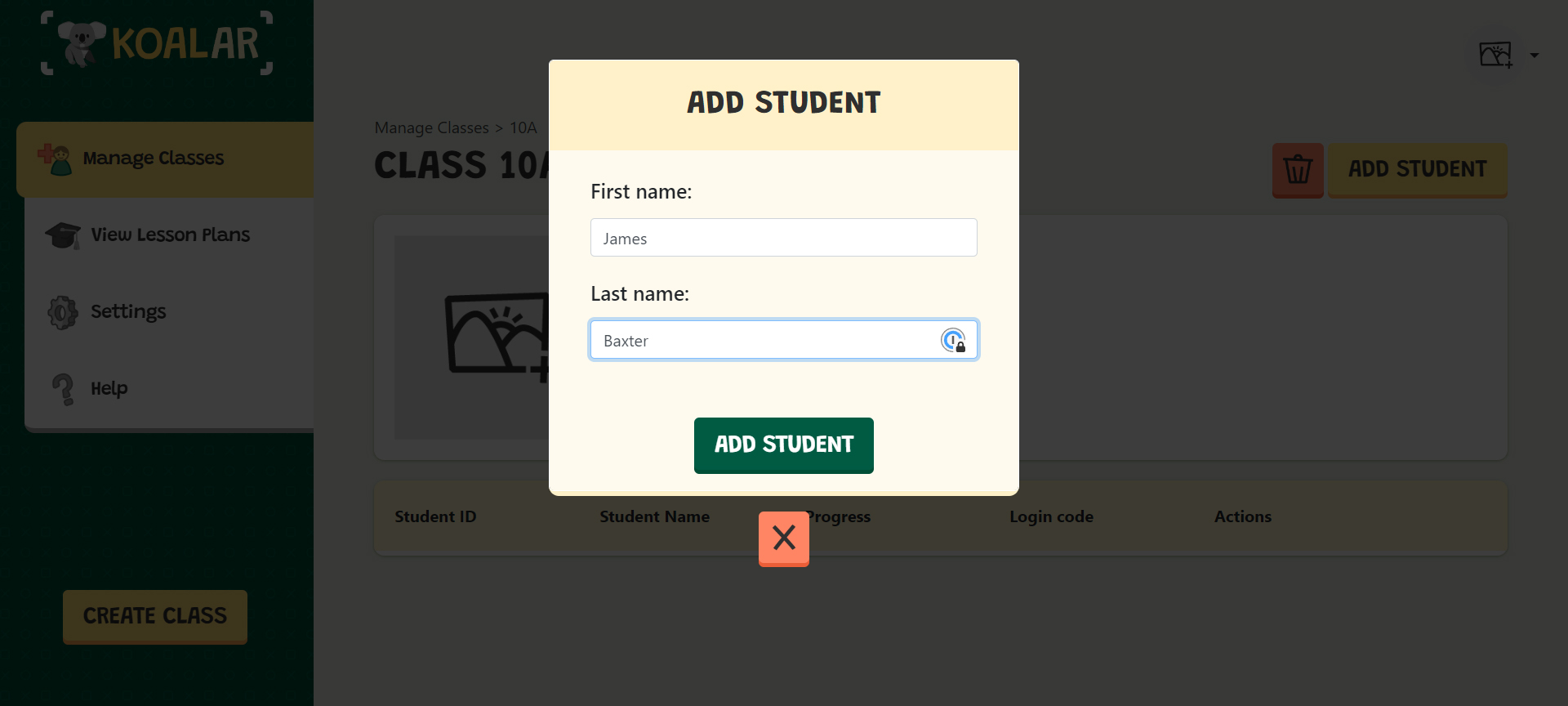
Monitoring student progress
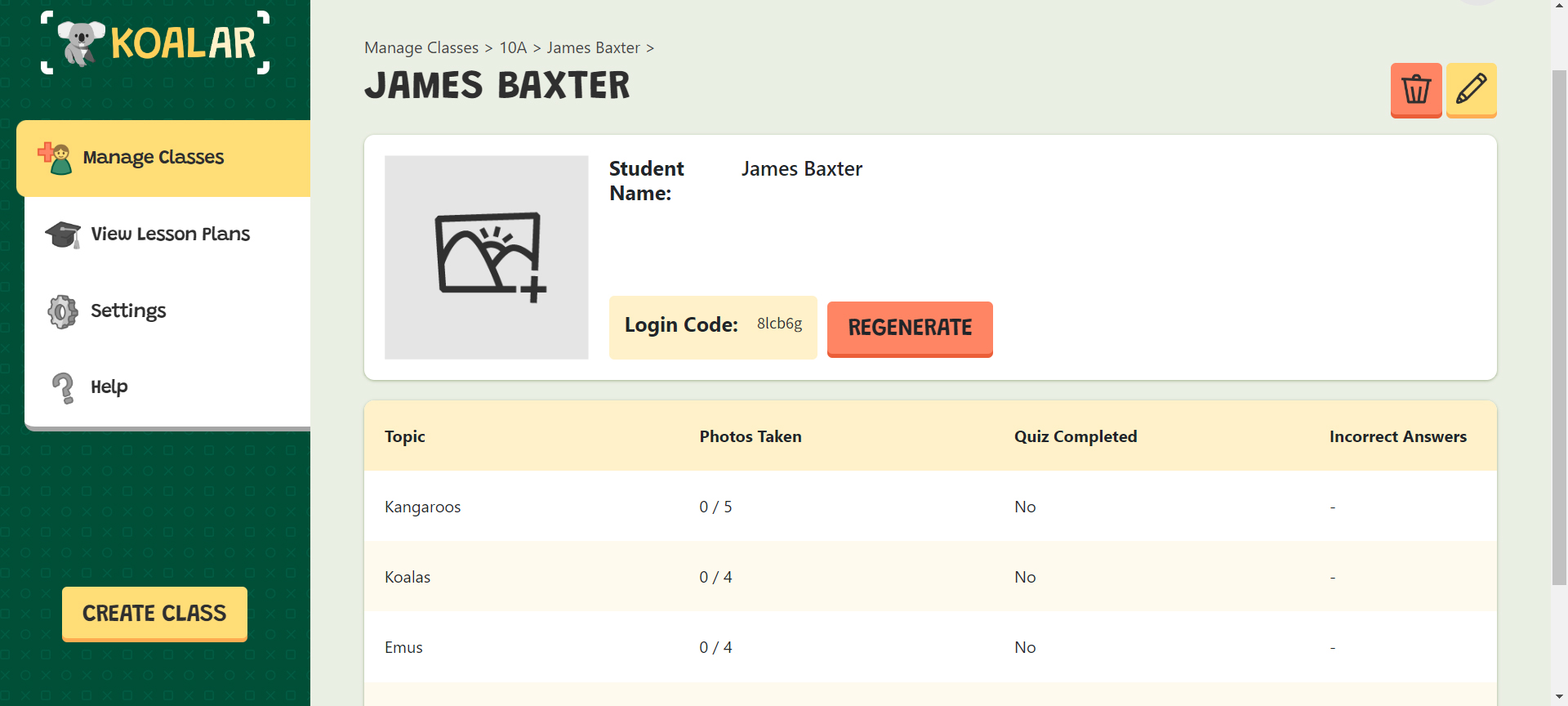
To view summaries of your students' progress, check the class summary page. To check each student's individual progress, click into that student to view how they did!
Need more help? Reach out to us!